Your cart is currently empty!
Virtual reality is ideal for much more than gaming. It is a powerful training tool that gives the trainees a safe space to make mistakes.
The same premise is valid with soft skills, a VR system training is an excellent way of developing them. How? First, and most obviously, it helps you gain confidence through repeated practice. Confidence is the primary tool to improve in any aspect of your life and career.
There are other effective ways of training, e.g. recording yourself presenting. You can watch yourself as often as you need and be critical about what you see – the body language, speech speed, etc. This is very important, and Virtual Orator provides you those possibilities, but it gives you more. It gives you valuable and unbiased feedback.
Virtual Orator Feedback
You need to evaluate two main domains to make sure you give a good speech or presentation – eye contact and tone.
If you get those right, the rest will come naturally. Virtual Orator helps you improve by giving you detailed and objective feedback about those two points.
Eye contact feedback
Keeping eye contact with every member of your audience can be extremely difficult – even impossible – with large audiences, but there is a trick! When you have a large room full of people, you can’t look all of them in the eye. Yet, they need to feel that you are talking to them nonetheless.
It may feel impossible, but it is simpler than it looks. You need to divide the room into blocks in your mind and make sure you look at all of those blocks. People seated in those blocks will have the impression you are looking at them. Here is where Virtual Orator feedback helps you.
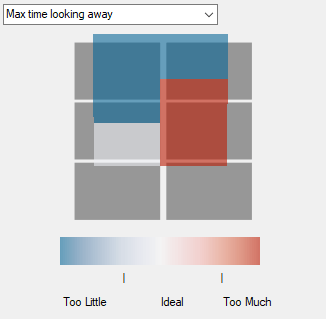
You can choose to approach your eye contact performance from many options:
– Percent time making eye contact;
– Balanced eye contact;
– Average time looking away;
– Max time looking away.
In any case, you’ll see a segmented room, and you’ll quickly realize where you should be looking more often or less. Analyze that information and try to keep it in mind for the next training session. You’ll see the improvement. This will help you quickly approach your performance, but we also provide you a more detailed text.
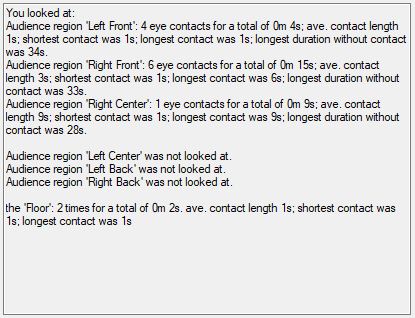
As you can see in the image above, there is a very detailed explanation of your eye contact performance. It includes the areas you looked at, for how long, and how many times. This will give a more accurate profile of your natural behavior, allowing you to improve it. It is usual for us to focus more on one side of the room, but having that notion helps us fight it.
It also shows you which parts of the audience were ignored. You can not leave an entire part of your audience feel neglected; you must look at them.
At the end of the feedback report, there is another piece of information. In this case, I looked two times at the floor, something that I didn’t even notice, but my audience could. Virtual Orator will also notice if you look at the ceiling.
All of this is valuable information and points you can – and should – try to improve along with your training.
Voice Analysis
As important as it is, good eye contact alone does not make a good speech. You can be looking at your audience and still be boring. There is something that makes all the difference – your vocal tone.
That is what Virtual Orator explores in the voice analysis feedback. The variations in your voice. Variation in tone and volume will have a profound impact on the way your audience perceives your speech.
The example below is from a very boring speech, made on purpose for the example (don’t worry, you’d need a great effort to be this bad).
In this feedback chart, you can see that there is no tone or volume variation. Virtual Orator is very polite, and it says you were monotone, but this was boring!
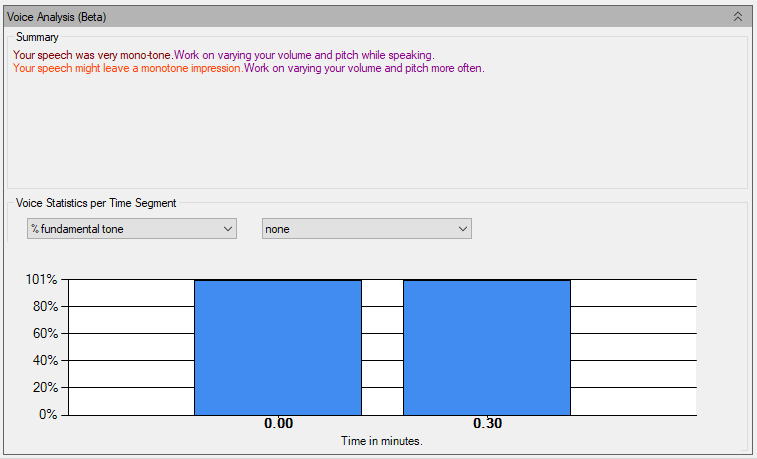
As with the eye contact feedback, you can have many options to explore to understand your performance better. Don’t be afraid of exploring the charts and all the options before training again. I can assure you that the right feedback is a huge step towards improvement.
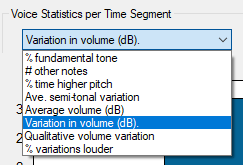
Now, let’s look at a more realistic example of possible feedback.
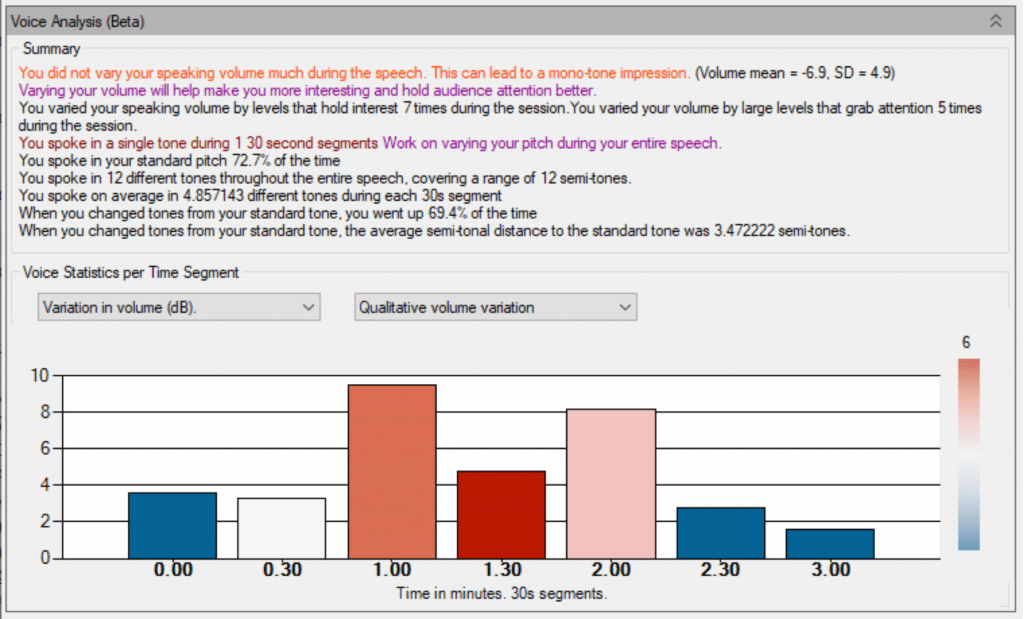
As you can see, you now have way more feedback about each point to work on and even some advice (on purple) to help you immediately see what to improve.
The number of times your changes impacted audience interest is extremely important. Nonetheless, to fully understand that information, you need to compare it with the specificities of your speech. How many main ideas do you have to share? How long was your speech?
When you’re talking about one main idea, you want to change your tone, your volume. You want your audience to pay attention to you. If you have four main ideas to present, but you could only hold their attention twice, you need to rethink your approach and try again.
Don’t be too overwhelmed by the tone description at the end of the report. Keep in mind that a bigger number of different tones used means a greater chance to grab your audience’s attention! Enjoy the fact that the Virtual audience is not judging you to do experiments.
Perfect Audience for Training
While the virtual audience will not behave exactly as your real audience will, it is the better option to get a realistic response. Besides, it allows training as many times as you need.
That alone will give a significant amount of confidence to deal with the real audience on the speech day, but Virtual Orator gives you more than that. It provides you with objective, unbiased feedback to analyze and use to improve your performance, step by step.
Please consider subscribing to our newsletter in the top-right corner and be the first to know every news and Virtual Orator updates. Keep up with everything that’s happening with Virtual Orator and prepare to inspire!
Join the Newsletter
Cátia is a psychologist who is passionate about helping children develop and train social skills.

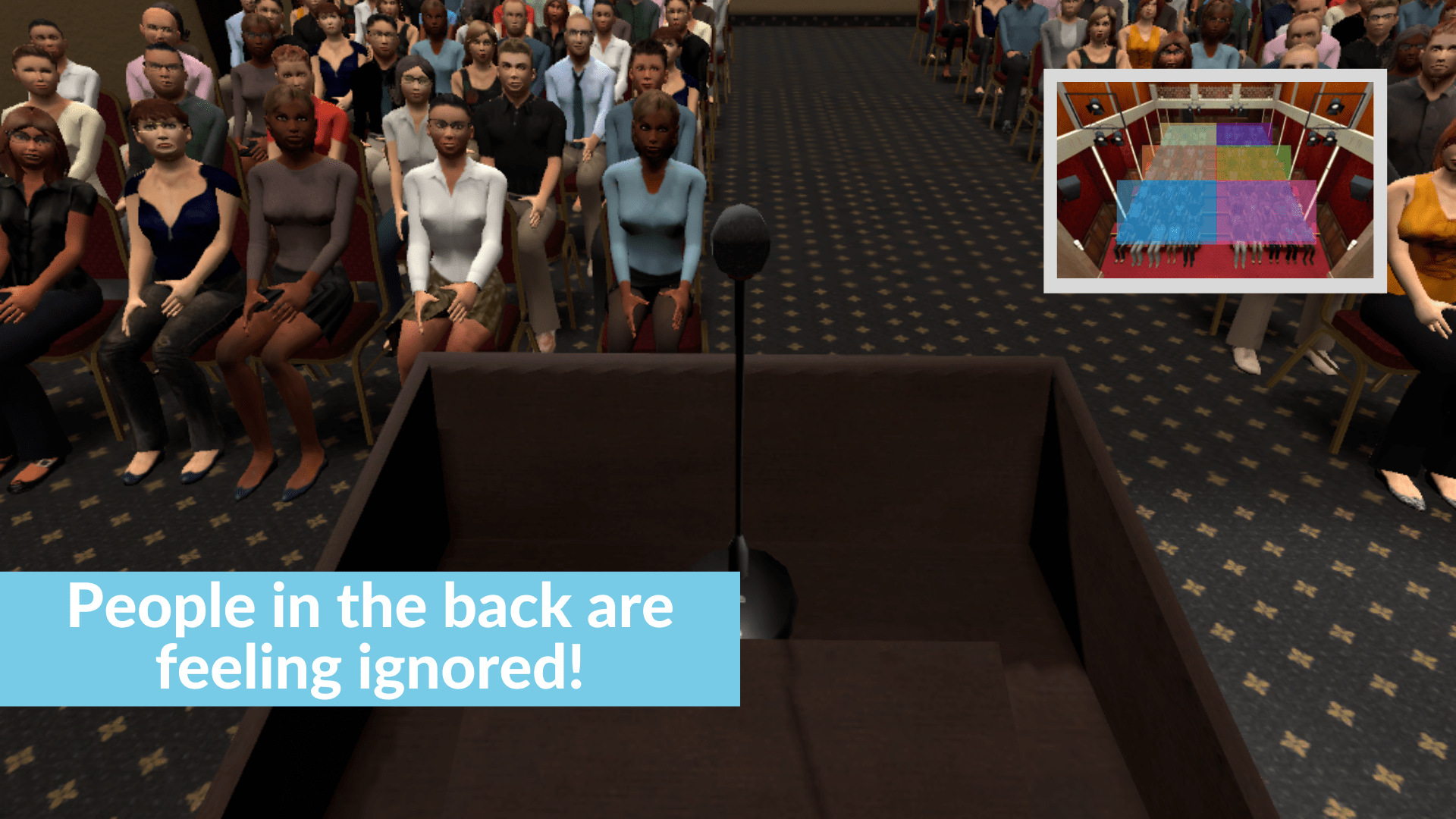

Leave a Reply