Your cart is currently empty!

Training
Training public speaking skills is traditionally difficult. It’s easy to find information and even tips, but internalizing those skills requires targeted practice. You have to find ways to speak to an audience. There are lots of difficulties associated with this, described here in comparison to the new tech alternative, VR.
Take training public speaking to a new level with Virtual Orator®. Virtual Orator will find an audience for your training session. Train as often as necessary; no more waiting months for your turn to talk. Train with the right setting for you needs.
Want the human touch? Find a trainer that will work with you. They can help design the Virtual Orator experiences you use to train to optimize your skill development.
Are you a trainer? Find out more how Virtual Orator can helps you help your clients.
Train Situations

DIFFICULT SITUATIONS
Train public speaking in difficult situation: audiences that are distracted or even rude, rooms full of distractions.

SLIDE PRESENTATIONS
Slide based presentations have become the defacto standard. Training skills using slides has not. Learn to look at the audience, not your slides. Practice giving slide based presentations. Find out exactly how much you are looking at the screen instead of the audience.

AUDIENCE RESPONSES/QUESTIONS*
Train public speaking with a public that speaks back. Trainers can use this system to have the audience respond to the trainee. They might ask questions or make comments. Train for these situations and be prepared to respond.
*only available in the Enterprise Edition on PC
Training Tools
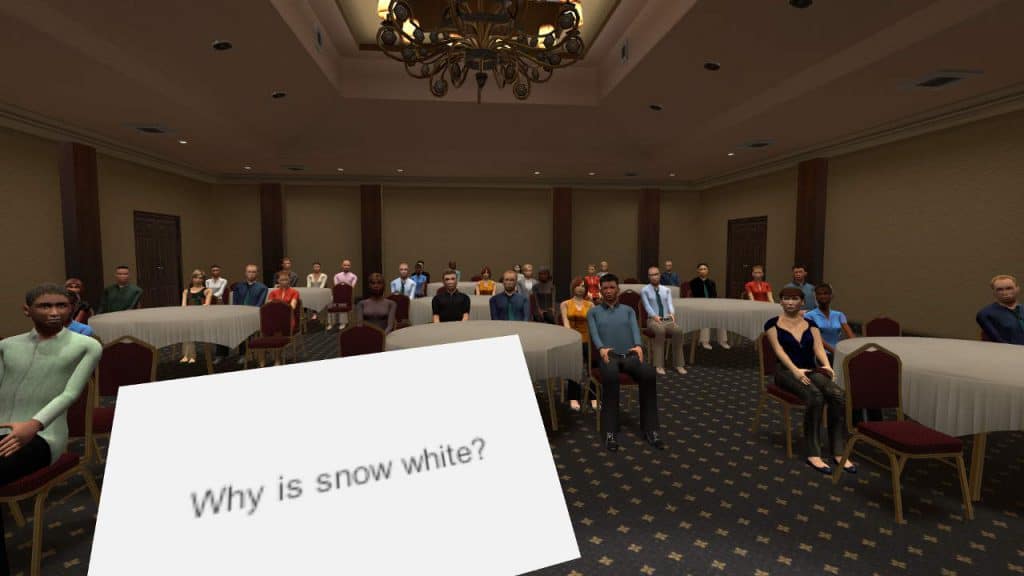
IMPROMPTU
Need a topic to practice? Get good on your feet, while improving or maintaining your skills. Frequent impromptu is a great tool and Virtual Orator will supply a randomized topic for your with every start.
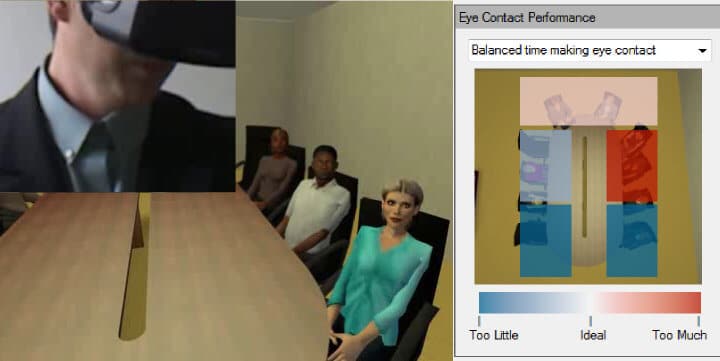
PERFORMANCE FEEDBACK
Check your performance objectively. For instance, a classical method to assure good eye contact is to divide the room into sections, alternating your viewing between them. Training with this method is easy in Virtual Orator; it provides a visual report of how you are doing. Do you talk in mono-tone? Integrated pitch analysis will let you know.

RECORD SESSIONS
Record your speeches and your experience. Review your speech and reactions to any situations that occur. Return to older recordings to see the progress in your training. Trainers can use this to show trainees what happened and go over it.
Train with Virtual Orator
Have tools and situations you need to train ready at the click of a button.

