Your cart is currently empty!
You have to deliver a presentation online. Due to the current world health situation, it is more common than ever. For you that already aren’t fond of presentations, this can bring additional stress.
The fact that you are not in the room with your audience can sometimes make you feel more comfortable. Yet, that gives you an extra problem: how will you connect with those people? Building a connection through a device screen is challenging. A few tips to help you succeed.
1. Structure
Keep up with a structure. In any kind of presentation, you need a structure to organize your thoughts and the audience’s. A good structure helps them to understand your message.
2. Rehearse
No, you can’t improvise. No, you can’t read. You need to prepare.
The fact that your audience is not physically there can give you a fake sensation of informality. Don’t fool yourself with that idea. The lack of preparation will ruin your presentation.
3. Look directly into the camera
Concerning presentation skills, one of the most common tips is to keep eye contact. It is vital to establish a connection with the audience. In the virtual world, this is not possible.
Fortunately, our brain can trick us. While you’re speaking, look directly into the camera. The audience will feel that you’re looking at them.
4. Lighting
Lights take on greater importance in online presentations. It is important to give your presentation in a well lit place. This allows your audience to see your face perfectly. Position the light in front of you to avoid harsh shadows. A ring light would be a perfect choice.
5. Camera
A good camera is also recommended. Nowadays, most laptops have one incorporated, and usually, it has enough quality. If you’re buying a new camera, focus on the ones with a resolution of 1080p and a frame rate above 30fps.
During the presentation, position the camera at eye-level, straight in front of you. Put a few books under your laptop to elevate if needed. Don’t forget to look directly into your camera.
6. What’s behind you?
You don’t need a very fancy “set” in your living room, but please be careful with what is in the camera’s view. Avoid embarrassing moments or distracting the audience with some object. If you don’t have a home office, it’s okay; focus on having a clean, organized background.
7. Engagement
The fact that it is an online presentation is no reason to ignore the good practices you already learned. On the contrary, they are even more critical because your audience has even more potential distractions. Tell stories, present testimonials, quotes, go visual. Avoid boring slides that no one will pay attention to.
Ask them questions, direct questions, or merely rhetorical ones. Either way, you are asking for their input and telling them their opinion matters to you. This perception will help your audience to focus on.
8. Humor
Being funny in front of a camera may seem more challenging to do, but it is still important. You need to catch your audience’s attention and keep it. It is very easy for them to mute or ignore you.
A bit of humor leads to a light atmosphere and a relaxed audience is more open to your message.
9. Energy
It is not that odd to feel less energy when you are at your home, relaxed, maybe in your pajama pants, surrounded by your sleeping pets… Your home is not the usual place to work, so your body doesn’t feel alert enough. You need to teach it other way.
Find a “wakening ritual”: a few jumping jacks in the living room, a walk around the building, sing a song, scream. Whatever it takes. You must be energized and at your best to your audience. Also, remember to talk with your relatives or roommates to set some boundaries and avoid interruptions.
10. Be prepared to change your approach
As excellent as your presentation may seem, you should always have a plan B. An online presentation lacks a bit of the personal connection of a face-to-face meeting, and, people on the other side feel they can safely ignore you.
Whenever you feel you are losing them, you must act. Change your approach. Ask for feedback, introduce an activity, increase your speaking energy. Always try to have a backup plan.
11. Final thought
At the end of your presentation, always leave your audience with a final thought. Psychological studies shown that people tend to remember the first and last things that were said. So start big and end bigger. A good conclusion is concise, clear, and resonates the main message.
A whole new set of distractions
The distraction factor is probably the most important difference between a face-to-face meeting and an online one. Your audience can easily be checking their emails or watching a YouTube video, without you noticing. Your presentation must be compelling.
Act as if your audience is physically in front of you. Keep up to the general guidelines to a good presentation, and focus on nailing the things you are not used to (cameras, keyboards, lack of presence). Dress as if you were in the office and focus on your audience.
Cátia is a psychologist who is passionate about helping children develop and train social skills.

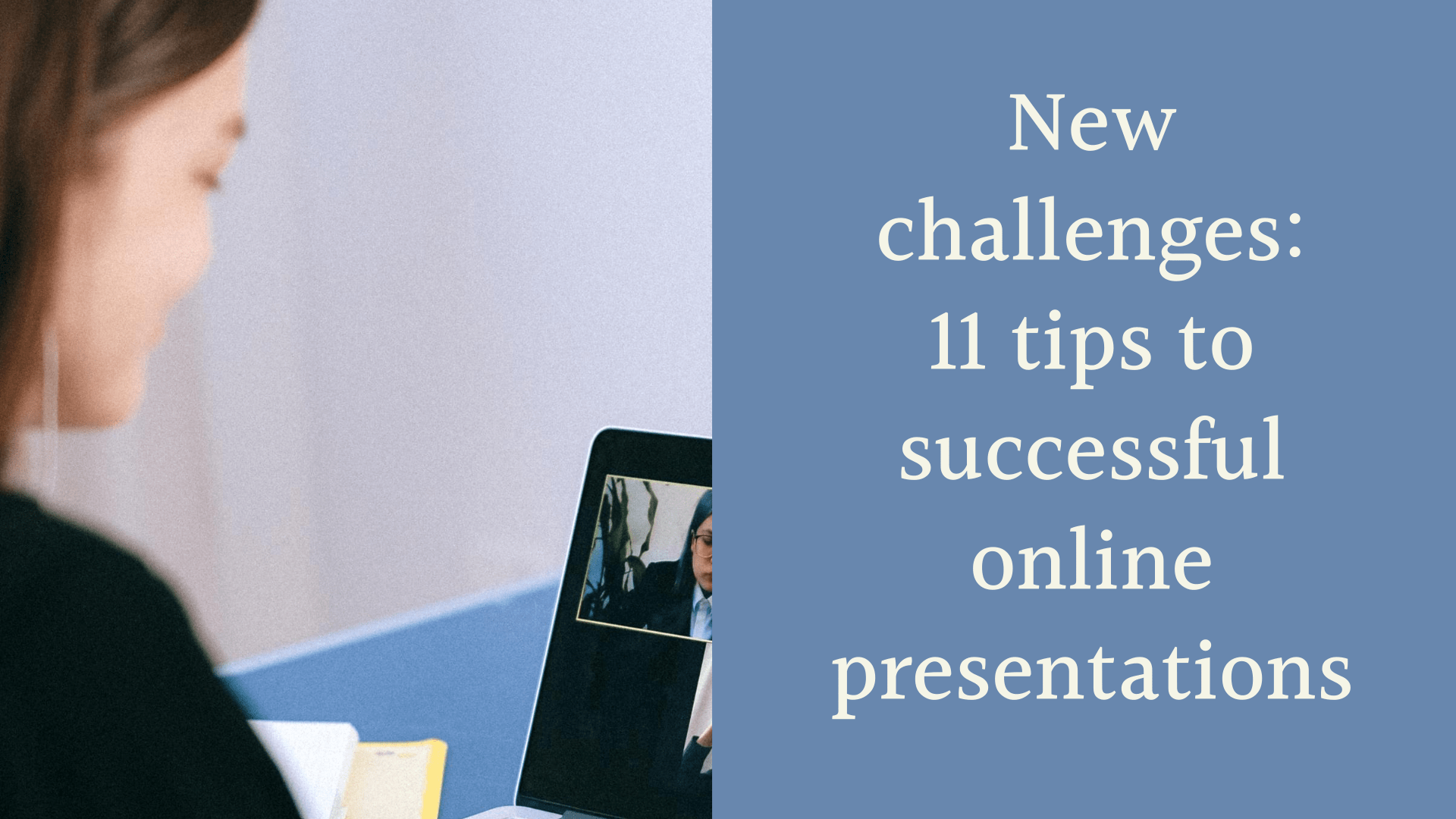

Leave a Reply